| When Haltech first announced the Elite 2500 I couldn't wait to get one because it was advertised to have traction control. Not some bullshit back ground way to do it but a full blown dedicated traction control setup. I was lucky enough to get one of the first units shipped to the USofA and loved everything about it....except the traction control sucked. Luckily I live really close to Haltech USA and am friends with the guys there so I let them know concerns (more times than they wanted to hear) and it never really seemed to be a priority for the Australia division to fix. They rolled out multiple updates and some of them had parts of it right but nothing that was a correct solution at least for what I wanted. They started out with an open loop system that allowed the user to define a lot of parameters but you couldn't turn it off without a laptop in your car. This was a deal breaker for me. They then switched to a PID system which removed a lot of the user control and was based solely on cylinder kill. You could however wire in a toggle switch to turn it off. Again...only part of what I wanted was available. I have literately spent 2 years emailing with them over this and getting data logs and skyping with Australia trying to get a suitable solution worked out. One of their techs in Australia said that they are going to try and implement so of the stuff that I wanted but with their new torque management software it was harder to do it. One of the things that Haltech got right (which I have never seen another company do) is that they will let you run any version of their software that you want to. You can run the oldest firmware that they have or the brand new stuff. And this got me thinking. The 2.05.0 firmware was the closest that they had to traction control perfection but you couldn't turn it off without a laptop. Then I had an idea. What if instead of killing the traction control software I killed an input to it? What if I took the front wheel speed sensor and wired it up to a toggle switch and then enabled / disabled the Elite's ability to read it? It 100% works.....and is damn near perfect. It works in the back ground very smoothly once its dialed in and you almost don't notice it. I now have: Ignition Retard
Boost Control
Open Loop Cylinder Kill (Fuel or Spark)
and the ability to arm / disarm on the fly
Wiring was incredibly simple. I didn't even use a shielded cable.....just ran the front right wheel speed sensor into the the toggle switch and then into the Haltech. Nothing else.
The traction strategy that I went with was very straightforward as well. Ignition retard to take out small amounts of wheel spin smoothly and safely...then cylinder kill for the heavy lifting. I also used cylinder kill for areas that I wanted to make sure that no large amount of slip occurred.
This is what the tables I used look like: 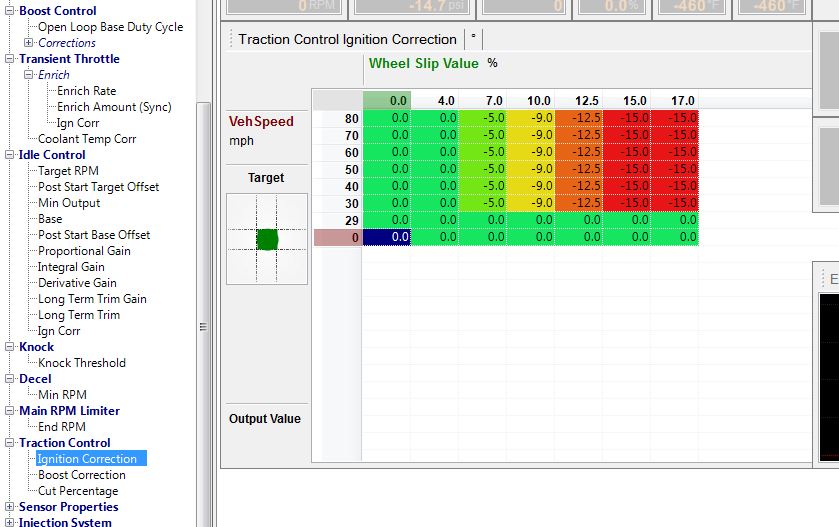
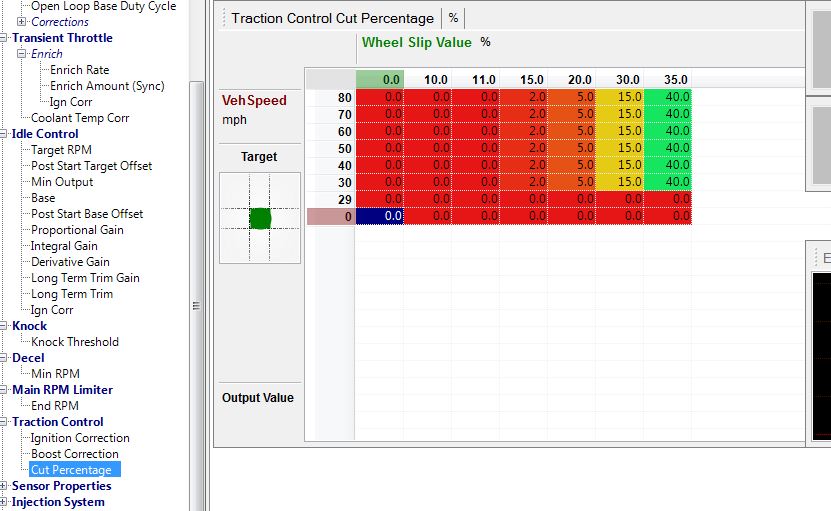
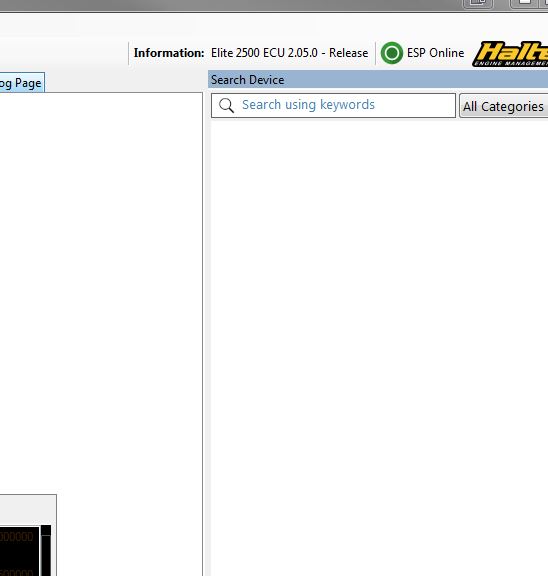
The reason that low speed was taken out of these maps is because the wheel speed sensors aren't accurate enough down low. If you want to use this for sub 25MPH driving you will prob need to switch over to digital senors.
and proof the switch works....notice FR is 0 and slip is also 0 so nothing is being triggered :)
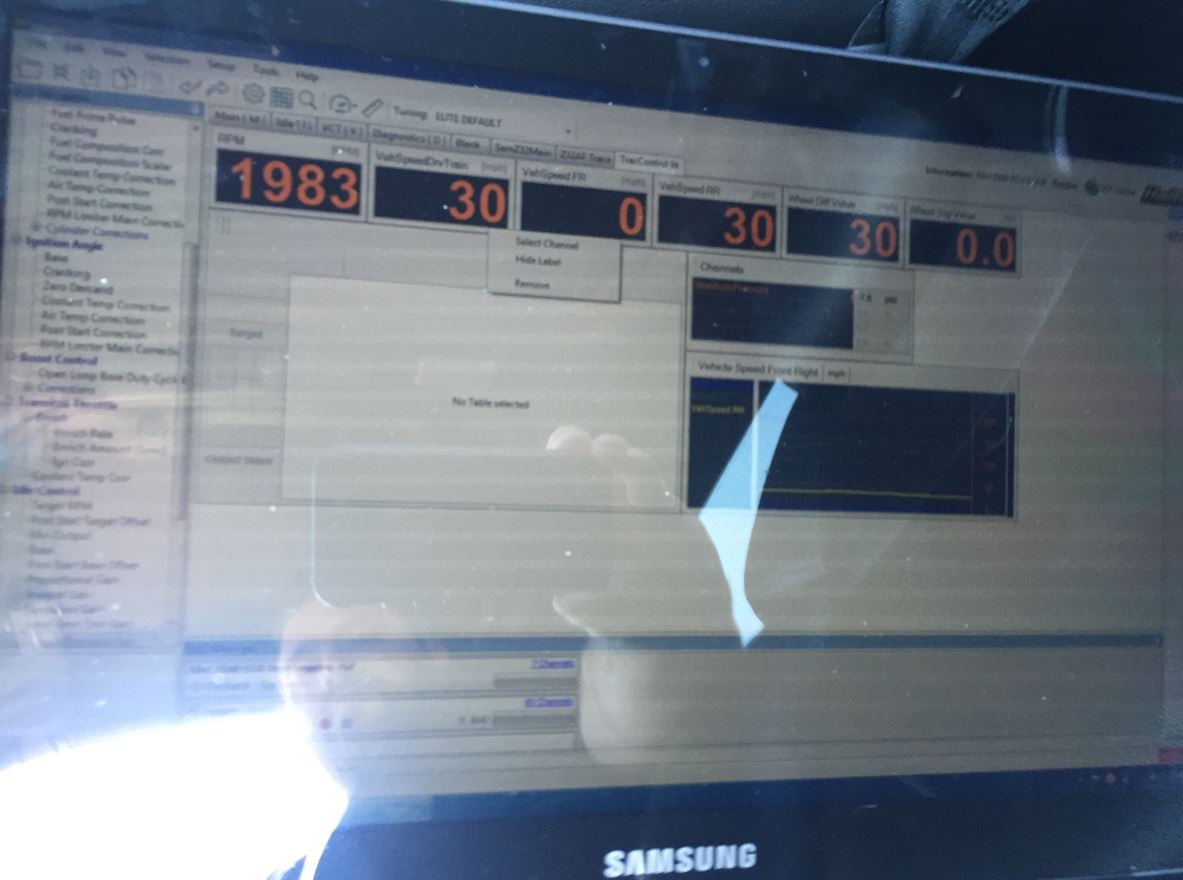
Hope this benefits some of you!
|

